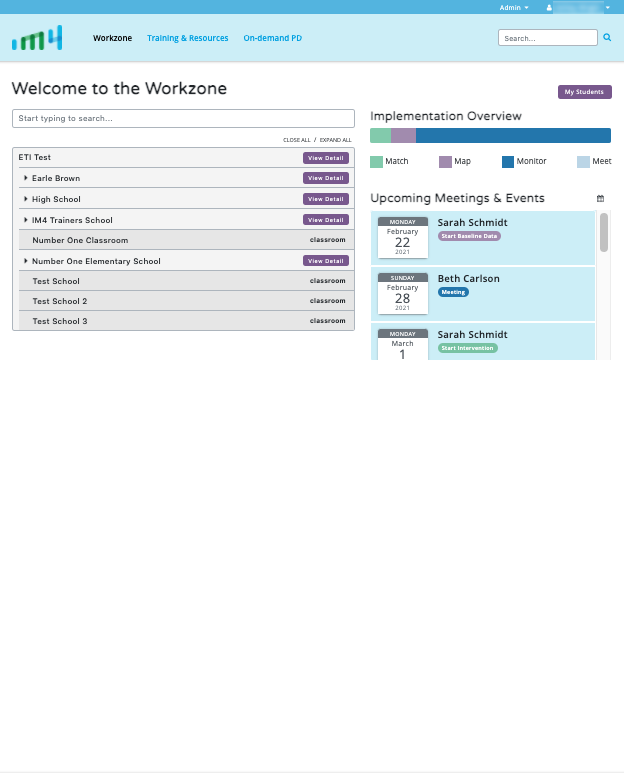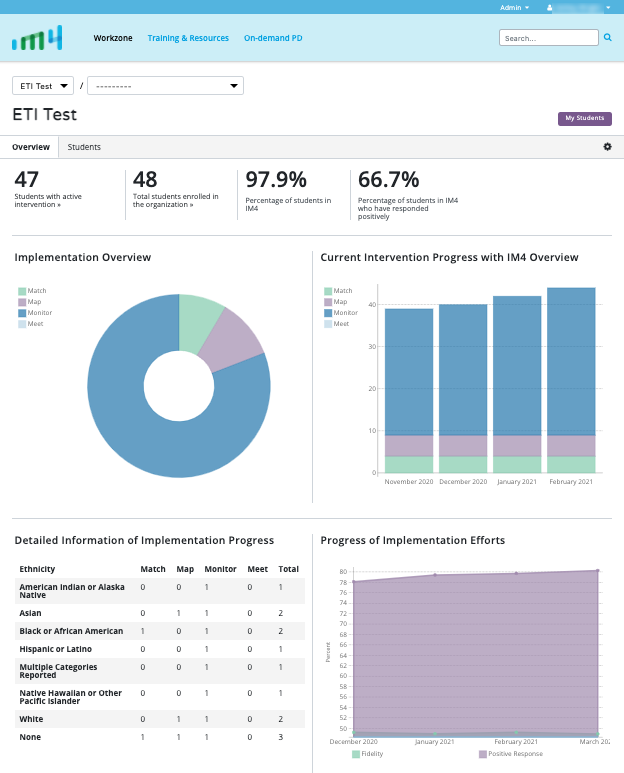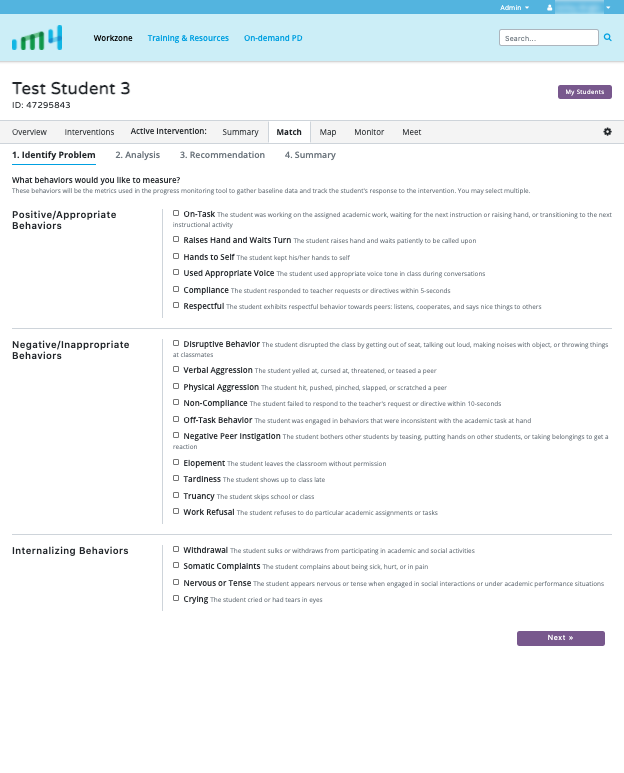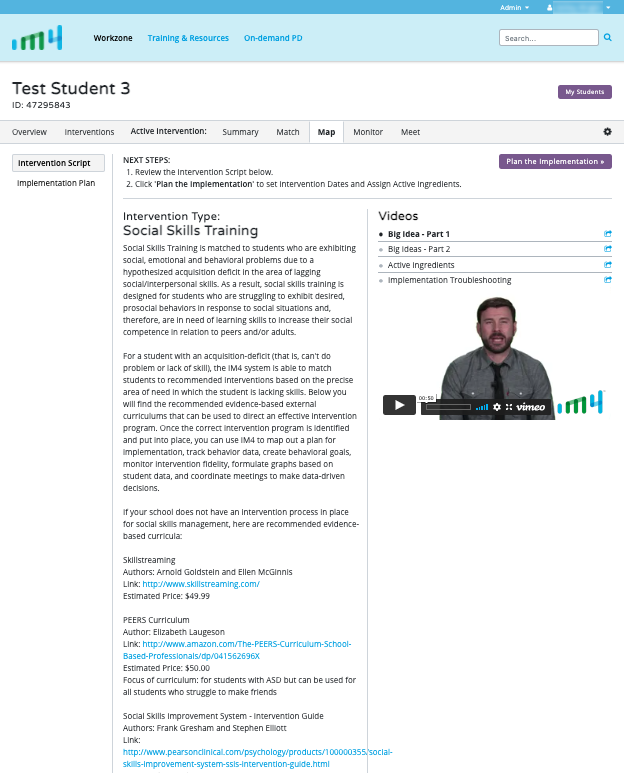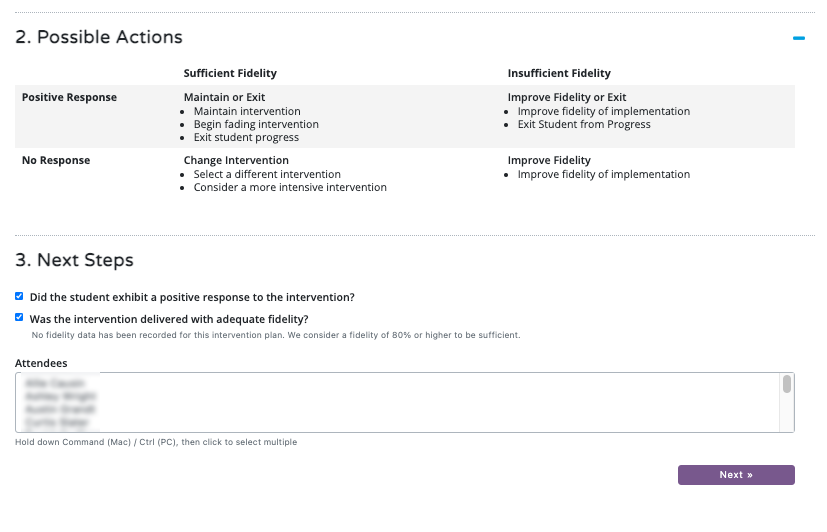Welcome to the IM4 Tour!
Please use the left/right arrow, or use the left/right keys on your keyboard to navigate the tour. Use your mouse to hover over the question marks for more information.
Workzone View
This view provides teachers and administrators with an overview for all the organzizations they have acces to. The calendar helps to keep track of upcoming action items.
School Summary
This page allows school administrators and others in the school to see an overview of all the students who are receiving intervention, including where they are at in the intervention process.
Match - The first step in the IM4 problem-solving
IM4 includes the Student Intervention Matching System which matches students to more precise intervention based on whether students have an performance (won't do) or acquisition (can't do) deficit.
Map - Mapping out a plan to ensure core components of the matched intervention are delivered with fidelity
This step helps ensure that educators have the necessary understanding of and resources to implement the matched intervention.
Monitor - Gathering data on student progress and intervention fidelity
Monitoring data is critical to visualize student response and intervention fidelity to drive valid decision-making.